"KingKing" User Guide - Windows Phone 8
-
How to register for "KingKing"
-
How to connect to Wi-Fi
-
How to connect "KingKing"
-
How to switch off "KingKing"
-
How to make an outgoing Voice call
-
What will happen if you miss a call
-
How to make an outgoing Voice call to Hong Kong
-
How to make an outgoing Voice call to overseas destinations other than Hong Kong
-
How to answer an incoming "KingKing" Voice call
-
How do I access my voicemail via "KingKing" ?
1. How to register for "KingKing"
2. How to connect to Wi-Fi
3. How to connect "KingKing"
4. How to switch off "KingKing"
 |
Slide the button to disconnect "KingKing" and the button will change to black, showing that all incoming/outgoing calls are connected via normal voice service.
Tips: When you leave the Wi-Fi hotspot, the system will disconnect "KingKing" automatically within one minute. |
5. How to make an outgoing Voice call
 |
|
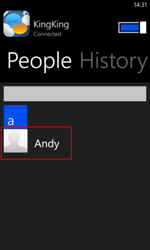 |
|
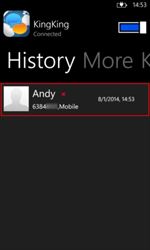 |
|
When the button is on (blue), enter the phone number. |
|
Select a contact number from Contacts in the "KingKing" application ("KingKing" reads and presents your phone Contacts). |
|
Select a number from your call log in the "KingKing" application. |
6. What will happen if you miss a call
 |
|
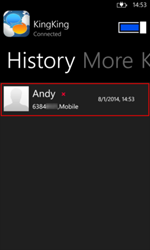 |
|
Number of missed call will be shown on the KingKing application icon |
|
And the mobile number will show in red in the History |
7. How to make an outgoing Voice call to Hong Kong
This is just like making a local Voice call in Hong Kong. No prefix or +852 country code is required. It’s as simple as that!
8. How to make an outgoing Voice call to overseas destinations other than Hong Kong
The procedure is exactly the same as when making an IDD Voice call from Hong Kong, which means the “+” symbol and country code need to be entered before the actual telephone number.
For example:
Making a local Voice call while in the UK:
Dial "+" + "44" + "telephone number in the UK"
Making a Voice call to Shanghai from the UK:
Dial "+" + "86" + "telephone number in Shanghai"
9. How to answer an incoming “KingKing” Voice call
|
When there is an incoming "KingKing" voice call, the phone will ring and the "KingKing" screen will pop up. Click the blue button to answer the call. |
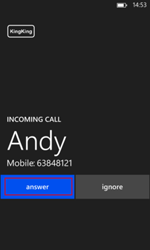 |
|
Unanswered / rejected calls will be forwarded to voicemail when "KingKing" is connected. |
10. How do I access my voicemail via "KingKing" ?
Press the voicemail key, or you can call *92 directly
(the default password is the first 6 digits of your HKID/BR number). |
 |
