Top-up Packs
Flexible and real-time data usage alert
When your mobile data service entitlement is nearly exhausted, an alert will be sent to you via SMS and email. You can access "My Account" to view your NETVIGATOR Everywhere Account and check mobile data usage in three different ways, as follows:
A. Click the hyperlink shown in the SMS alert received by NETVIGATOR Connection Manager or directly go to ecare.pccwmobile.com/topup
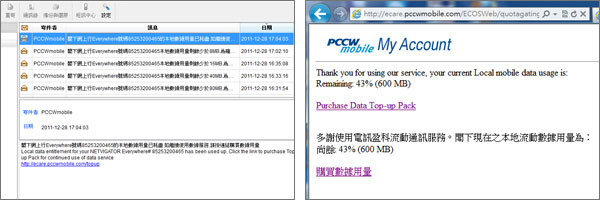 |
| 1. Read and check mobile data usage by clicking the hyperlink shown in the SMS alert received by NETVIGATOR Connection Manager or go directly to the website: ecare.pccwmobile.com/topup |
2. "My Account"shows what remains of your mobile data usage entitlement |
B. By "My Account" App (free download available from Android Market and App Store)
 |
|
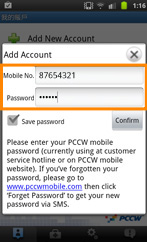 |
|
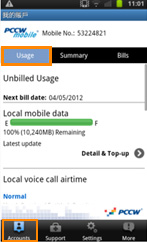 |
| 1. Download and install "My Account" App, then choose "Settings" from Menu bar > "Accounts" > "Add" > Choose "csl mobile" |
|
2. Enter your NETVIGATOR Everywhere number and password, then select "Confirm" (the preset password is the first 6 digits of your HKID card number, passport or BRC number, if the password remains unchanged) |
|
3. Click "Accounts" > "Usage" |
C. Go to www.hkcsl.com > "My Account" > "Current Balance & Unbilled Usage"
 |
 |
| 1. Enter your NETVIGATOR Everywhere number and password (the preset password is the first 6 digits of your HKID card number, passport or BRC number, if the password remains unchanged) |
2. Click "My Account" |
| |
|
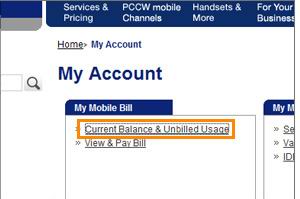 |
 |
| 3. Choose "Current Balance & Unbilled Usage" |
4. "My Account" shows what remains of your mobile date usage entitlement |
Smart and hassle-free purchase of top-up packs
Brand new top-up pack functions* enable you to purchase additional top-up packs as and when needed via "My Account". What's more, you can plan your mobile data usage and avoid bill shocks!
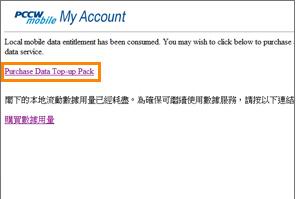 |
 |
| 1. Purchase a top-up pack by clicking the hyperlink shown in the SMS alert received by NETVIGATOR Connection Manager or go directly to ecare.pccwmobile.com/topup > "Purchase Data Top-up Pack" |
2. Choose a suitable top-up pack, then click "Continue" |
| |
|
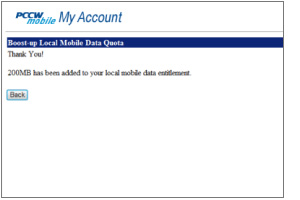 |
3. Transaction completed
* This function is applicable only to designated service plans that require the subscriber to purchase top-up packs. A top-up pack purchased by a customer can be used only during that billing month. |
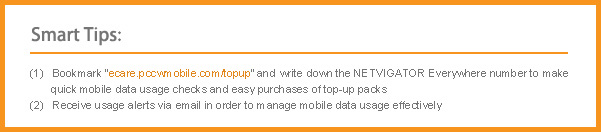
You can access "My Account" to purchase top-up packs in three different ways, as follows:
- 1. ecare.pccwmobile.com/topup
- 2. "My Account" App
- 3. www.hkcsl.com
What’s more, you can purchase top-up packs at our csl shops or by calling our Customer Service Hotline on 1000!
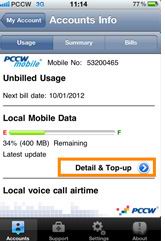 |
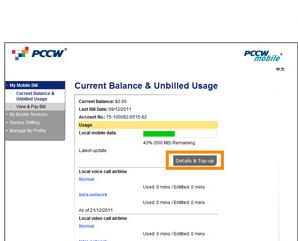 |
1.Login to "My Account" App
to purchase atop-up pack |
2. Go to www.hkcsl.com to purchase a top-up pack |
You need to enter your NETVIGATOR Everywhere number and password (the preset password is the first 6 digits of your HKID card number, passport or BRC number, if the password remains unchanged) to purchase via "MY Account" Apps, or you can go to: www.hkcsl.com
Terms and Conditions:
- The mobile data usage suggested in "My Account" is for reference only, while actual usage maybe different.
- Top-up packs purchased by customers can be used only during the current billing month. Remaining mobile data usage cannot be brought forward to the next bill month.
- Top-up packs are non-refundable after purchase.
- If a customer is using mobile data to download and use the “My Account” App, data usage utilized will be deducted from the entitlement of the relevant monthly data service plan.
- If a customer is using mobile data to login to www.hkcsl.com or use "My Account" through csl channels, the data usage utilized will be deducted from the entitlement of the relevant monthly data service plan.
- NETVIGATOR Everywhere reserves the right to add, change, revise, delete or cancel any “My Account” content without prior notice.
- Terms and conditions apply to use of the "My Accounts" App.
- All csl mobile services may be subject to QoS measures.
