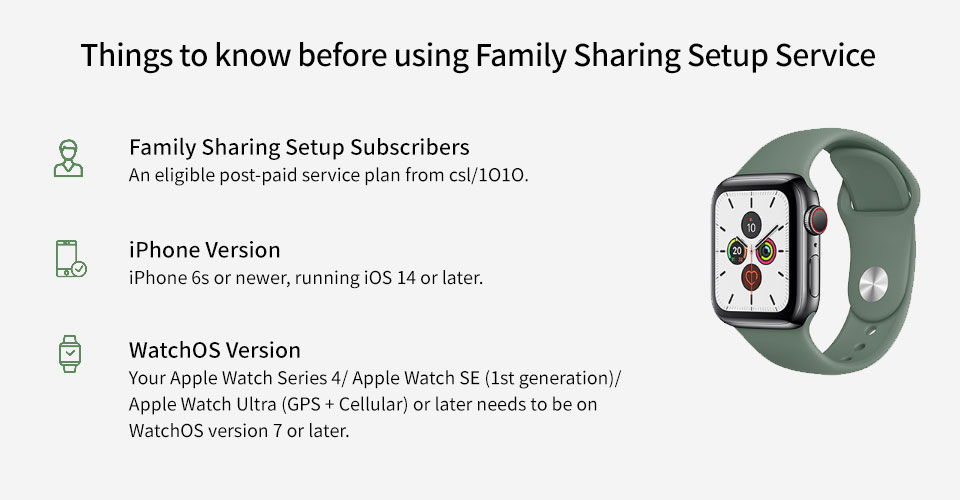|
|
Family Sharing Setup Service
|
|
Family Sharing Setup Service enables you to assign an Apple Watch to a family member from your own iPhone
|
|
|
|
|
|
Note:
-
To receive SMS, MMS, or push notifications from third-party apps on your Apple Watch with cellular, your paired iPhone must be powered on and connected to Wi-Fi or cellular.
-
Roaming outside your provider network coverage area is not available for Apple Watch (GPS + Cellular) even though your iPhone plan may support roaming. However, you will continue to be connected when your Apple Watch is in proximity of your iPhone or connected to Wi-Fi.
-
To check if your service plan is eligible, dial *163# using the iPhone that you want to use with your Apple Watch. You will receive an SMS with eligibility information.
|
|
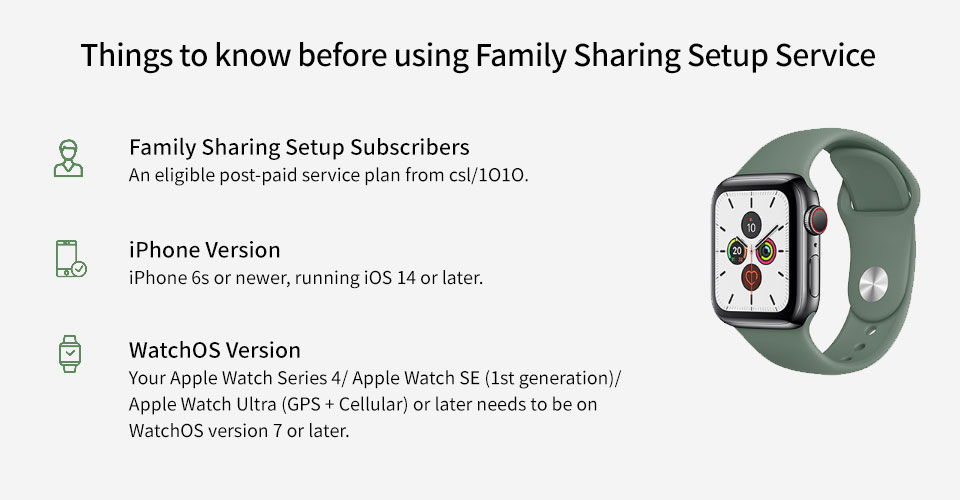 |
|
|
|
Note:
-
To check if your service plan is eligible, dial *163# using the iPhone that you want to use with your Apple Watch. You will receive an SMS with eligibility information.
|
|
Family Sharing Setup Service Charge
|
|
|
|
|
$28 per month
|
Monthly rate with commitment period^
|
|
|
|
^ Customers is required to subscribe to 24-month or longer commitment period
~ HK$22 per month Service is applicable only to customers who subscribe to the Service for a commitment period of 24/36 months (the “Commitment Period”). The monthly fee of the Service for the first 6 months would be waived if customers port-in the numbers to csl and 1O1O for Service Plan subscription. After the Commitment Period, the Service will be automatically renewed on a monthly basis at HK$28 per month.
|
|
Real-Name Registration process
|
|
When customer starts the Apple Watch Family Sharing Setup Service eSIM subscription process via the Watch app in iPhone, the system will check whether the customer has completed Real-name Registration. If not completed, the system will send the customer a text message. By clicking on the SMS link, customer can submit his/her identity documents to complete Real-name Registration, upon successful Real-name Registration, he/she can subscribe Apple Watch Family Sharing Setup Service eSIM immediately. If personal info needs updating before submitting Real-name Registration, review results will be sent by SMS or email within 3 working days. Please note you need to enter a one-time password to verify your identity as part of the self-subscription flow. For any enquiries, simply call our 24-hour Customer Service Hotline on 2512 3123.
|
|
Apple Watch eSIM subscription flow
|
Step 1:
From iPhone:
Open 'Watch' app to pair your Apple Watch
Tap 'My Watch' from bottom left of 'Watch' app
Tap 'Mobile Data'
Tap 'Set Up Mobile Data'
Tap 'Select My Plan'
Step 2:
-
Type in password of your mobile number
-
Tap 'Login'
Step 3:
-
Type in one-time password
-
Tap“Submit”
Step 4:
-
Select 'One Number Service@$18/month
-
Read and accept the 'Terms and conditions'
-
Tap 'Submit'
Step 5:
-
Wait for the 'Activation done' message
-
Tap 'OK' when finish'
Step 6:
-
Return to the 'Watch' app
-
If you see 1O1O / csl
 icon next appears under DATA PLAN then your Apple Watch is successfully connected. icon next appears under DATA PLAN then your Apple Watch is successfully connected.
|
|
|
|
Apple Watch Service FAQs
|
TBC
|
|
|
Apple Watch Family Sharing Service (“Service”) Terms and Conditions
|
-
In order to qualify for this service, you must subscribe to a designated csl / 1O1O mobile service plan (“Service Plan”), use an Apple Watch Series 4/ Apple Watch SE (1st generation)/ Apple Watch Ultra (GPS + Cellular) or later running on watchOS 7 or newer , and use a compatible iPhone 6s or later running on iOS 14 or newer.
-
Your Apple ID, as it relates to the Apple Watch, must be configured to show you are a member of the same family as the holder of the iPhone’s Apple ID.
-
Data used will be deducted from the Service Plan registered to your iPhone.
-
HK$22 per month Service is applicable only to customers who subscribe to the Service for a commitment period of 24/36 months (the “Commitment Period”). The monthly fee of the Service for the first 6 months would be waived if customers port-in the numbers to csl and 1O1O for Service Plan subscription. After the Commitment Period, the Service will be automatically renewed on a monthly basis at HK$28 per month.
-
You can make or receive calls from the device using the mobile number assigned to the device.
-
You can only use the Service on one device at a time. If you want to connect to another device, you can connect your device to the Service via the “Watch” app on your iPhone. Alternatively, you can purchase an additional Service to use with the new device on your iPhone.
-
A maximum of five Services can be registered under a csl/ 1O1O primary mobile number (six mobile number services can be supported in total).
-
If you have subscribed to Multi-User Service Plan (“MUP”) and activated six SIM cards (one primary SIM card and five secondary SIM cards), you can purchase a total of up to 5 Services under all the mobile numbers in your MUP.
-
The Service does not support international roaming.
-
If you are subscribing by porting-in from another operator, please go to one of our shops in person.
-
If you terminate your iPhone’s Service Plan, you are required to terminate your device’s Service by calling one of our customer service representatives.
-
The Service is subject to CSL Mobile Limited’s Mobile Service Agreement. Please go to www.hkcsl.com/en/mobile-service-agreement-consumer-customers/.
-
In the event of inconsistency between the Chinese and English versions of these Terms & Conditions, the English shall prevail.
|