1. Customer will receive the SMS below after subscribing. Click the link in the SMS to activate the service.
csl: Thank you for subscribing to Norton Family Premier service. Please click URL to register, or sign into your Norton account to activate service. Please call 25123123 for inquiries
2.. Click “Create an Account” and receive a confirmatory email. Then click “Confirm Now” to complete registration.
(if you already have Norton account, please jump to step 4)
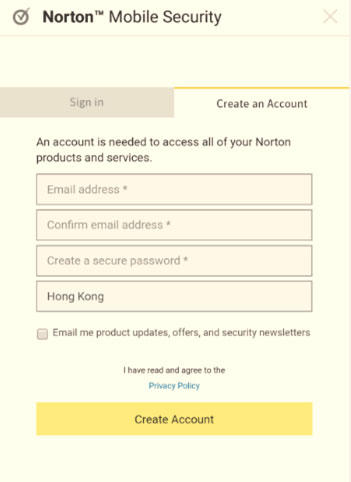
3.Go to “Google Play” to install and open the “Norton Security and Antivirus” app. Then agree to the relevant policies.
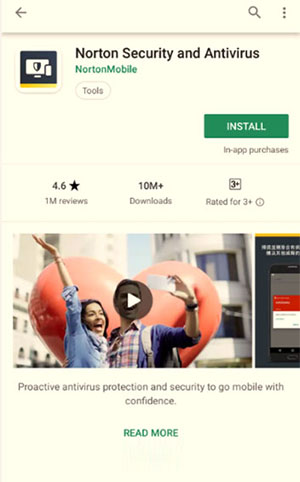
4. Click to login
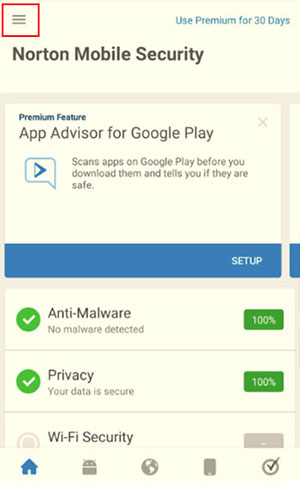
5.If use “Anti-Theft” function, you have to activate “Device Administrator” and enable Norton Mobile Security to access the following.
6.If use “Web Protection” function, please follow the below steps.


