Wi-Fi connection via KPN in Netherlands
Login
- Select SSID “KPN” from the available wireless network.
- Launch your Internet browser.
- Enter any URL in the address field (e.g. http://www.pccwwifi.com).
- You will be automatically redirected to KPN Roaming Service login page.
- Click “>with your account” section.
- Select “Trustive” from the dropdown menu of the “Provider” field.
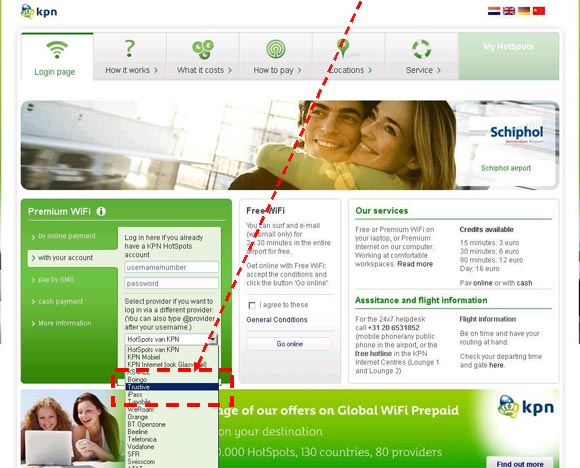
- Select “csl” in the Provider field.
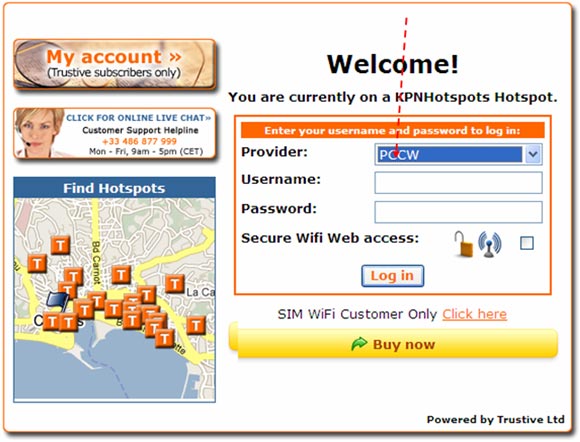
- You will be redirected to csl T&C page. Press the “I agree and acknowledge the terms and charges” button.
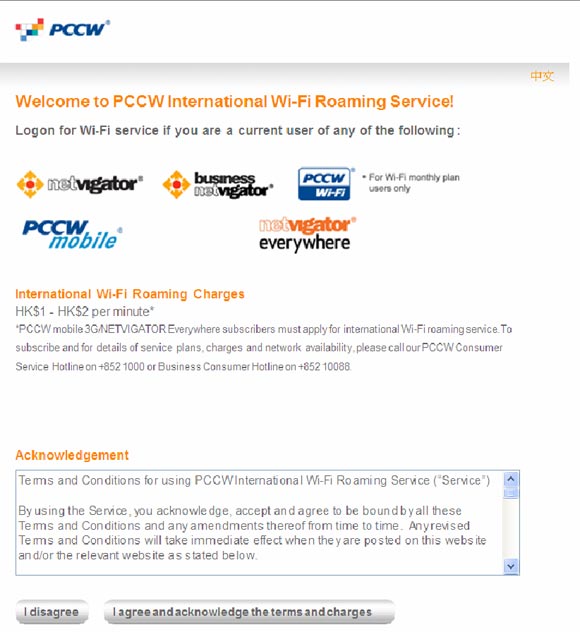
- Login by entering your csl username / password and selecting correct domain.
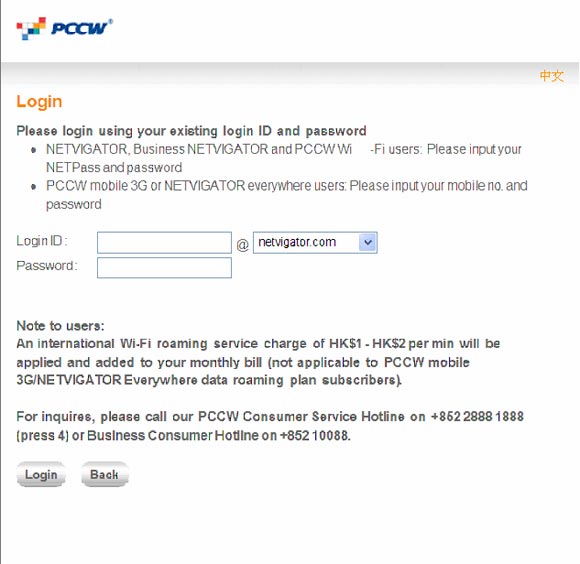
- You will be redirected to the KPN login successful page.
Logout
- To terminate the session. Please entre the either of the following addresses in the URL address field:
http://logout.hotspots,or
http://www.hotspotsvankpn.com
Back to International Wi-Fi Roaming main page


