Wi-Fi connection via O-Zone in India
Login
- Select SSID “O-Zone WiFi” or “O-Zone_WiFi” from the available wireless network.
- Launch your Internet browser.
- Enter any URL in the address field (e.g. http://www.pccwwifi.com)
- You will be automatically redirected to O-Zone WiFi Service login page.
- Click “Provider” section, and select “Aicent”.
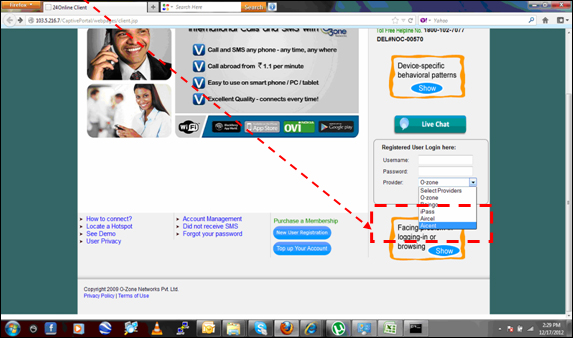
- Select “csl” as telecom service provider.

- You will be redirected to csl T&C page. Press the “I agree and acknowledge the terms and charges” button.
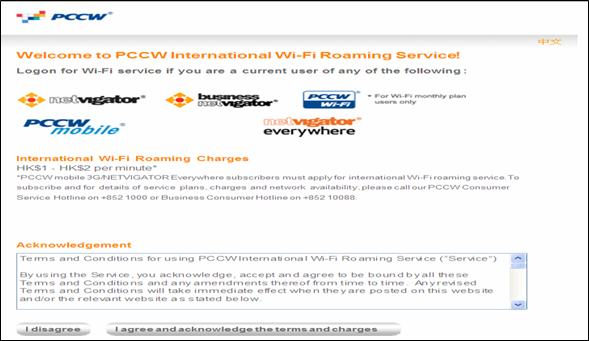
- Login by entering your csl username / password and selecting correct domain.

- You will be redirected to the information security confirmation page. Click “ Continue”

- You will be redirected to the first page after successful login. Please keep this page open for logout procedure.

Logout
- To terminate the session, please either click “Logout” in the following page, or

- Key in 103.5.216.6/CaptivPortal/webpages/client.com in the web browser to turn on the logout page, and then press “Logout”

Back to International Wi-Fi Roaming main page


